During the Lead conversion in Salesforce, it creates three records: Account, Contact, and Opportunity. It is evident that in the sales dimension, Lead conversion in Salesforce is a significant matter because it results in the creation of an Opportunity (which, of course, can be omitted as it is not mandatory). The salesperson aims to successfully close this Opportunity within a specific timeframe, and often there is a target for the number of such acquired customers. Since I would like you to see for yourselves how Lead conversion looks, we will practice it together in a simple task:
- Open any Lead record.
- Locate the Convert button and click on it.
- Check the data and objects to which the Lead will be converted. You should have a view similar to the following screenshot:
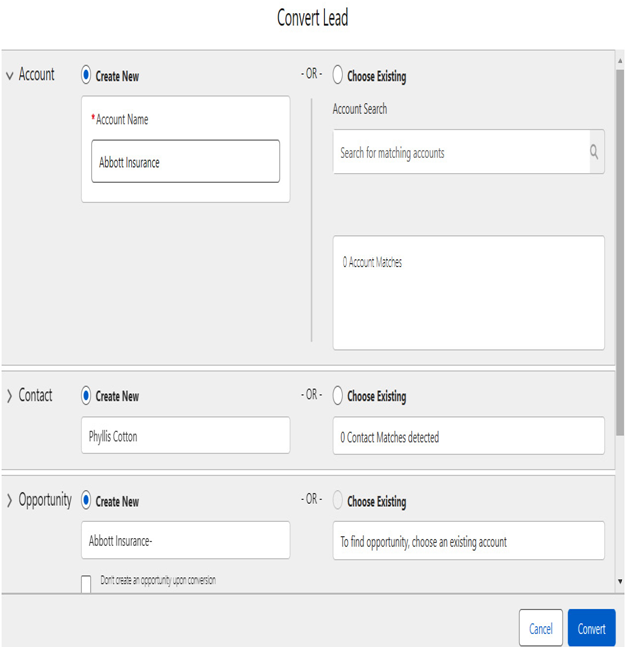
Figure 11.6: Lead conversion page
- Press the Convert button.
- Access the records that were created after converting the Lead, such as Opportunities, to check what was created after Lead conversion.
Alright, so now you know everything essential about Salesforce Leads. You’re aware that a Lead is a crucial record in Salesforce Sales Cloud, often marking the beginning of a user’s journey. You understand that a Lead can either be closed or further processed by converting it into other objects. One of these objects is an Account, and that’s what we’ll focus on in the next part of this chapter.
Accounts
I think, in this case, there’s no need to delve too deeply. An Account in Salesforce contains the company data you input. These can be your clients, potential clients, partners, or even competitors (to mark this, you can use the standard Type field). Importantly, Accounts are related to Contacts and Opportunities. This means that by accessing the profile of a specific company, you can immediately see which Contacts belong to that company or view historical and current sales opportunities.
Account records also include the company’s contact information, tax numbers, and so on. These are rather static data, making this object less frequently edited and, therefore, less attractive to users. However, it exists because there needs to be a common part connecting Contacts and Opportunities. Yet, it doesn’t always have to be this way. One thing I often do to make Account records more appealing is to use fields such as Rollup Summary, summing up the total sales amounts for a particular company. This adds dynamics to Account records and provides users with more data. However, remember to consider data security when planning such solutions, as not everyone in your company with access to Accounts might need to see such details.
However, Accounts alone don’t constitute the whole without connected Contacts. Let’s see how this Salesforce feature works.