Alright, now that we know how to use the list view on Opportunities, let’s also see what benefits can come from using the Kanban view. To switch to this view, you just need to use it (perhaps a quick configuration will be necessary where we set the Stage field as the field to be displayed). Look at the following screenshot, which presents the Kanban view of all Opportunities I have on my Salesforce test account. Doesn’t it look interesting?
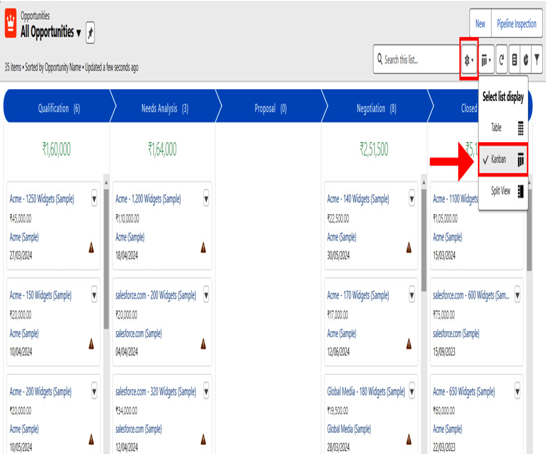
Figure 11.29: Opportunity Kanban view example
Thanks to the Kanban view, we have a better visual insight into the stage of each Opportunity, and above all, we can clearly see the ratio of open Opportunities to closed ones. Of course, working in the Kanban view with a large number of records is not optimal, but Kanban can be used on any list, including one that limits the number of records, for example, to those closing in a specific month. An exceptional advantage of Kanban is the ability to change the Opportunity stage using drag-and-drop. Simply grab the tile representing the Opportunity record and drop it in another place, as shown in the following screenshot.
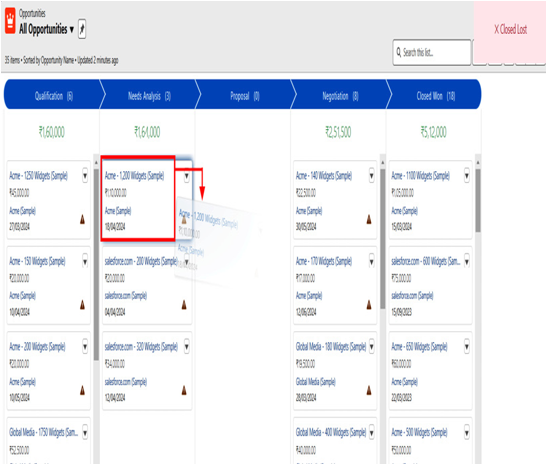
Figure 11.30: Opportunity Kanban drag-and-drop
Changes in Opportunity stages through drag-and-drop may appeal to some salespeople. Additionally, Kanban cards on Opportunities show alerts for overdue tasks, no open activities, and no activity in the last 30 days. If you have Salesforce Unlimited licenses, you will see even more! If you are such a lucky person (congrats!), you can activate a feature that enables, in the Opportunities list view and Kanban view, text colors and arrows to indicate amounts and close dates that changed during the last seven days. Your users will also be able to hover over an arrow to get details. How fun is that!
Kanban is a very interesting functionality that can streamline the work of the sales department. However, it’s important to note that, like many features in the Salesforce world, it has its limitations. We won’t list them here, as they may change by the time you’re reading this book, so it’s worth checking for relevant information on https://help.salesforce.com/.
The solutions related to list view or Kanban described in this part of the book can, of course, be applied to other objects, especially in Salesforce, such as Leads. Don’t be afraid to experiment, as long as you’re conducting these experiments in a test environment to avoid disrupting users who are diligently working to earn more millions for your company! Will you do this, or will your answer be more of an “I can’t promise I’ll try, but I’ll try to try”(Bart Simpson, The Simpsons)? For sure your managers will help you with this, but let’s now look at how Salesforce can help sales managers track sales numbers in the Salesforce Forecast module.