Another thing that a salesperson often does when managing Opportunities is adding products (goods or services) they sell to a particular Opportunity. This is possible because Salesforce provides the ability to add Products along with price lists (Product Pricebooks), which can later be used on Opportunities. Adding products is a simple task, and assuming that we previously entered them into Salesforce, it doesn’t take much time. However, it is an essential activity because it is through the added products that we know what we are selling, at what price, whether the price is different from the list price, and so on. Okay, but it’s time for an example. Let’s say we want to sell two products to a selected customer. To demonstrate this, I will use an account created on Salesforce Trailhead. My products will be a diesel engine (a bit of a relic from the past!) and, additionally, a Service-Level Agreement (SLA) related to it. Now, let’s see how we can add sample products to any Opportunity:
- Prerequisite: You must have added Products in Salesforce before you can assign them to an Opportunity.
- Go to the Opportunity you are interested in.
Locate the Products Related List and click the Add Products button, as shown in the following screenshot.
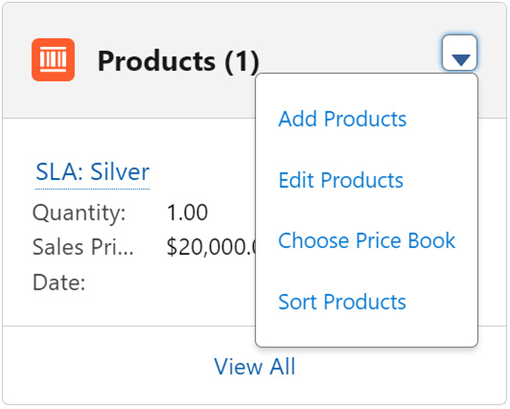
Figure 11.15: Adding Products to an Opportunity
- Choose one or more products and press the Next button.
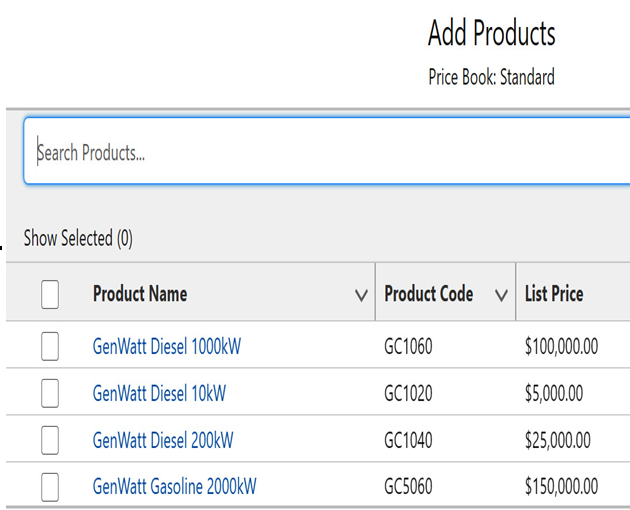
Figure 11.16: Selecting Products
- Add a product quantity or edit the price, as shown in the following screenshot, and save your choice.
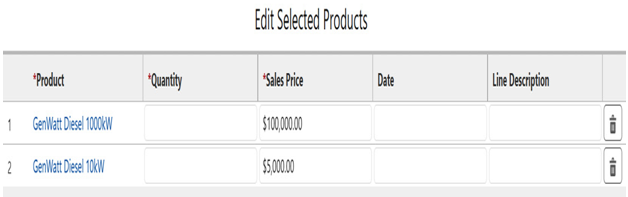
Figure 11.17: Product quantity and sales price
- See the Products on the Opportunity. You should have a view similar to the following:
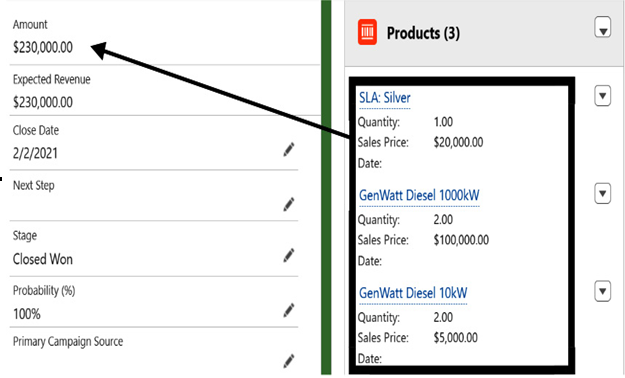
Figure 11.18: Opportunity with Opportunity Products
In the preceding screenshot, you can also see that, in addition to adding Products to the Opportunity, two fields were updated: Amount and Expected Revenue. How is this possible? Well, these two fields depend on the selected products, and the values there are automatically calculated based on the prices of the products, their quantities, or, in the case of Expected Revenue, the probability that the Opportunity will be closed.
As you may have noticed, adding Products to an Opportunity is not particularly difficult; but, of course, we used a very simple case. In practice, quoting often involves various stages, including approval processes, demo presentations, and similar activities. So, remember that this process can be much more complex. Let’s talk about one type of complication right away. Imagine that a customer wants not just one but, for example, two quotes for two different types of products that you will propose to them. Of course, you could create two separate Opportunities and add different products there. Sometimes, this solution makes sense, but Salesforce gives us another option to handle such a use case, and it’s called Quotes.