Seller Home is a relatively new solution from Salesforce designed to theoretically facilitate the work of sales professionals operating within Salesforce. It represents a natural extension of the classic Home tab available to all users, with the addition of certain elements tailored to the needs of sales teams. Is it a perfect solution? Not entirely. However, it is a step in the right direction, and it’s encouraging that Salesforce has recognized the need to customize certain views for what is arguably their largest user base – sales departments.
Seller Home includes several interesting elements, some of which are entirely new, while others are derived from the former default Home tab accessible to all users. The overall presentation is quite intriguing, as can be seen in the following screenshot.
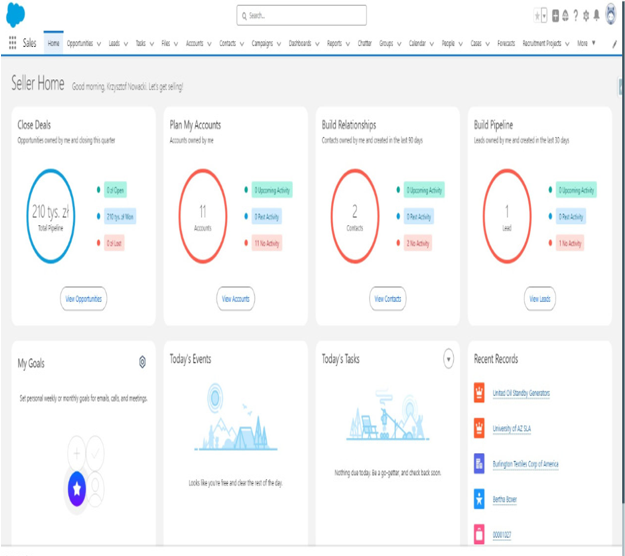
Figure 11.1: Seller Home
Due to the presence of some new features, I will briefly discuss what is available on Seller Home:
- Close Deals: This section displays Opportunities owned by the user that are scheduled to close in the current quarter. It assists the user in effectively managing their sales pipeline.
- Plan My Accounts: Here, the user can view their owned Accounts. Additionally, it provides information on the planned and completed activities associated with these Accounts.
- Build Relationships: This area showcases the user’s Contacts created in the last 90 days, offering easy access to the newest Contacts. The user can also view the number of activities related to these Contacts, aiding in the planning of interactions to establish and maintain necessary relationships.
- Build Pipeline: In this view, the user can see Leads owned by them and created in the last 30 days – relatively fresh Leads. It also displays the number of activities associated with these Leads, as engaged Leads have the potential to transform into new Opportunities, contributing to a robust pipeline.
- My Goals: This feature is quite interesting. Users can input weekly or monthly goals for meetings, calls, or emails. After setting the goals, the view is automatically updated as new meetings are created, calls are logged, or emails are sent. This functionality helps in tracking progress related to these activities. The following screenshot illustrates how to set up goals and what the view of completed activities looks like.
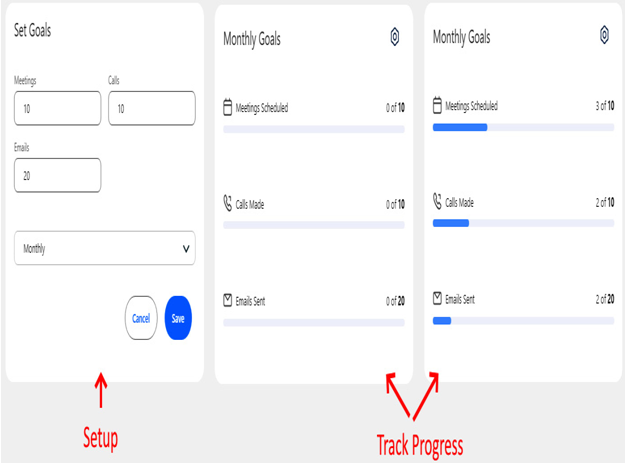
Figure 11.2: Seller Home Goals tracking
- Today’s Events: This is a very basic view of meetings planned for today.
- Today’s Tasks: This is similar to Today’s Events but shows Salesforce Tasks, for example, calls.
- Recent Records – Here is a list of recently opened records. It helps you access records that you visited recently faster.
As you can see, Seller Home serves as the central hub for sales professionals within Salesforce. It provides a comprehensive overview of essential information and tools to streamline the sales process. Users can access important features and data related to their sales activities right from Seller Home.
From Seller Home, users can navigate to different sections of Sales Cloud, such as Leads, Accounts, Contacts, and Opportunities, to dive deeper into specific aspects of their sales workflow. In the next section of this chapter, we will go through all these mentioned objects, starting with Leads. Let’s go!